This course works best for people that have used an object-oriented programming language in the past. It works extremely well for people that are familiar with Basic Java or other Java Frameworks. However, we developed it to be useful to people with no programming experience as well.
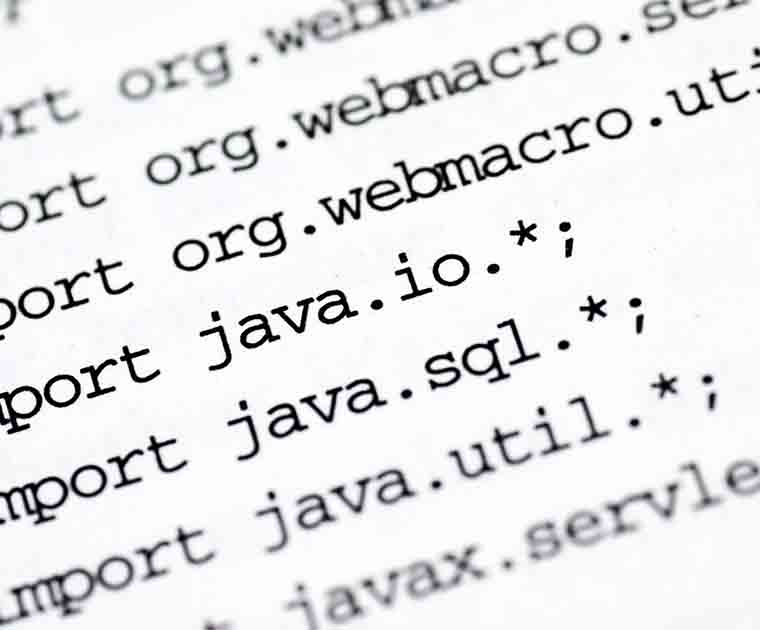
Intro to Spring Boot
We are all experienced developers. We have written console applications, web applications and mobile applications. In this guide, I created the book that we needed when we first started learning Spring Boot.
Building most basic applications requires the developer the use the same fundamental building blocks: getting information from a form into the database, getting the information from the database back onto a web page, displaying a list of objects from the database, and handling user security. We believe that once someone knows how to program in one language or framework, they can learn to code in any other as long as they learn how to create those components. We created this guide to teach the user how to perform those tasks in Spring Boot.
This curriculum is available in the following ways:
- Free eBook
- Complete Book with Exercises
- Video Walkthroughs of Lessons
- Video Walkthroughs of All Exercises
- Online Course
Topics Covered Include:
- Hello World with Template
- Hello World with Template with Variables
- Hello World with Template with External Variables
- Hello World with Template with External Variables
- Handling form values – the hard way
- Creating a java bean
- Handling form values – the easy way
- Form Validation
- Persisting to the Database
- Looping through list with Thymeleaf in Spring Boot
- Complete data life cycle – form, list, detail, delete
- Adding Twitter Bootstrap to Spring Boot - the Easy Way
- Uploading images to Spring Boot with Cloudinary
- Using Database Relationships with Spring Boot - ManyToMany
- Using Database Relationships with Spring Boot - OneToMany
- Using Database Relationships with Spring Boot - OneToOne
- Using Page Fragments with Thymeleaf Explanation Code
- Security - Adding a Custom Login Page
- Security - Specific Permissions
- Security - Using Database based Authentication
- Persisting current user information
- Security - Adding User Registration
- Security - Controllers and Templates
- Automatically adding records to database when the Application Loads
- Custom Error Pages
- Adding Twitter Bootstrap to Spring Boot - the Complete Way
- Deploying to Heroku
Includes video explanations of every lesson
No matter how well things are covered in class, students often have questions when they get home that can't wait for the next class period. So we have recorded video walkthroughs of every lesson, every exercise and every project included in this course.

Frequently Asked Questions
Holla @ajhenley if you've got more questions and we'll do our best to answer.
-
What do people need to know to use this course?
-
How long will this course take?
We have found that this course takes 10-40 hours of concentrated study based on the background of the student.
-
Can I share this course with my friend, my students or my job?
Yes, you can. You can't resell our material, but if you have a friend that would benefit from what we have to offer, then, by all means, please share it with them.
-
Do I have to buy anything to use this course?
No, you don't. Of course, we prefer that you buy something if you can. But it is perfectly acceptable for you to use the free version of our materials to learn Spring Boot.
